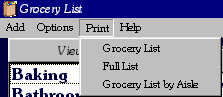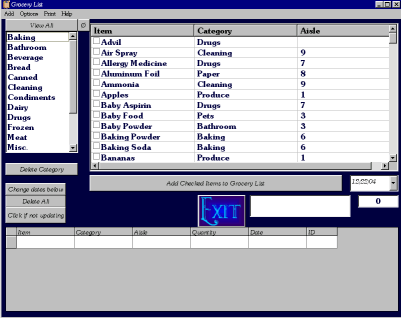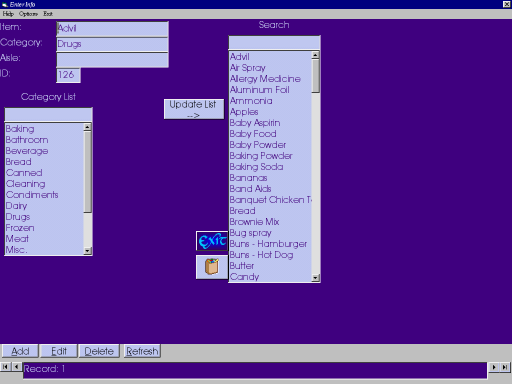Free Grocery List ProgramPlease read all information below before downloading the program. This should answer any questions you have. Grocery List is a free program I made to make grocery shopping easier (and faster!). Start by adding items and categories. After that you can create your list by selecting which items you need for your upcoming shopping trip. You can print out your list sorted by category or by aisle number of your favorite store. Grocery List 3.0See below for program details. New in this version:
Update! (9/29/08) - It looks like Grocery List 3.0 might work on Windows Vista! Vista does use a different version for help files, though, so you can download the updated version of Windows Help for Vista to be able to use the help files. Thank you Sandy! Also, I've received a few emails lately about the program - if you email me and don't see a response, please check your junk box/bulk folder!
Grocery List 2.2See the features section for more details... DownloadYou do need an unzipping program to open the zip file. I use WinZip (free download). Grocery List 3.1 - NEWER! This is the same as version 3.0 except that the font sizes are smaller in the reports. Don't forget to get the database (see below). Grocery List 3.0 - NEW! If you've never downloaded the program before, download this version of the grocery database (right click and Save Target As...). Save it in the same directory as the program is installed in (typically C:\Program Files\Grocery List). Here is GroceryList2.2.zip (this version includes a database and will overwrite any existing ones in the directory). Features:
Print reports
Grocery List 2.2 has Help Files!Screenshots:The main screen where you select which items in your full list you need to add to your grocery list:
Adding items:
InstallingSave it to your desktop or somewhere you'll be able to find it. Things to do: If you already have a version of this program installed:
If you don't have Grocery List installed, skip the above steps and just install. Either way, install the new version: You need WinZip or an unzipping program to unzip the file. WinZip - free download.
It should now be installed! If you had a previous version: change the database to your file:
Known bugs: Problem: List doesn't look like it's cleared out (have to click a button to clear it). Solution: Click the "Click if not updating" button. Disclaimer:First, I take no responsibility for any trouble caused by this program and make no guarantees of any kind. This is free - don't sell it or copy it and call it your own... There are occasional bugs - with any trouble or suggestions. There are help files in there and screenshots above. Basically, I made this for my mom and any friends who want it. It worked on my Windows 98, Windows 2000, and Windows XP. |